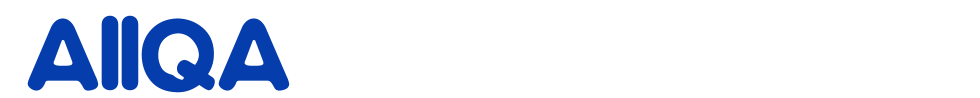I had a bunch of images in my Xcode project. They were originally added without choosing "Create Folder References for any added folders". So I removed the references and re-added as per these instructions Include a resource directory hierarchy into app bundle
Unfortunately, Interface Builder will not display any of the images inside that directory. On the project tree the directory comes up with a blue icon and all the files are there!
The file names show in the IB Inspector (i.e. under the Image property), but I get missing image icons for everything located in that directory.
Any ideas how to get the images showing again?